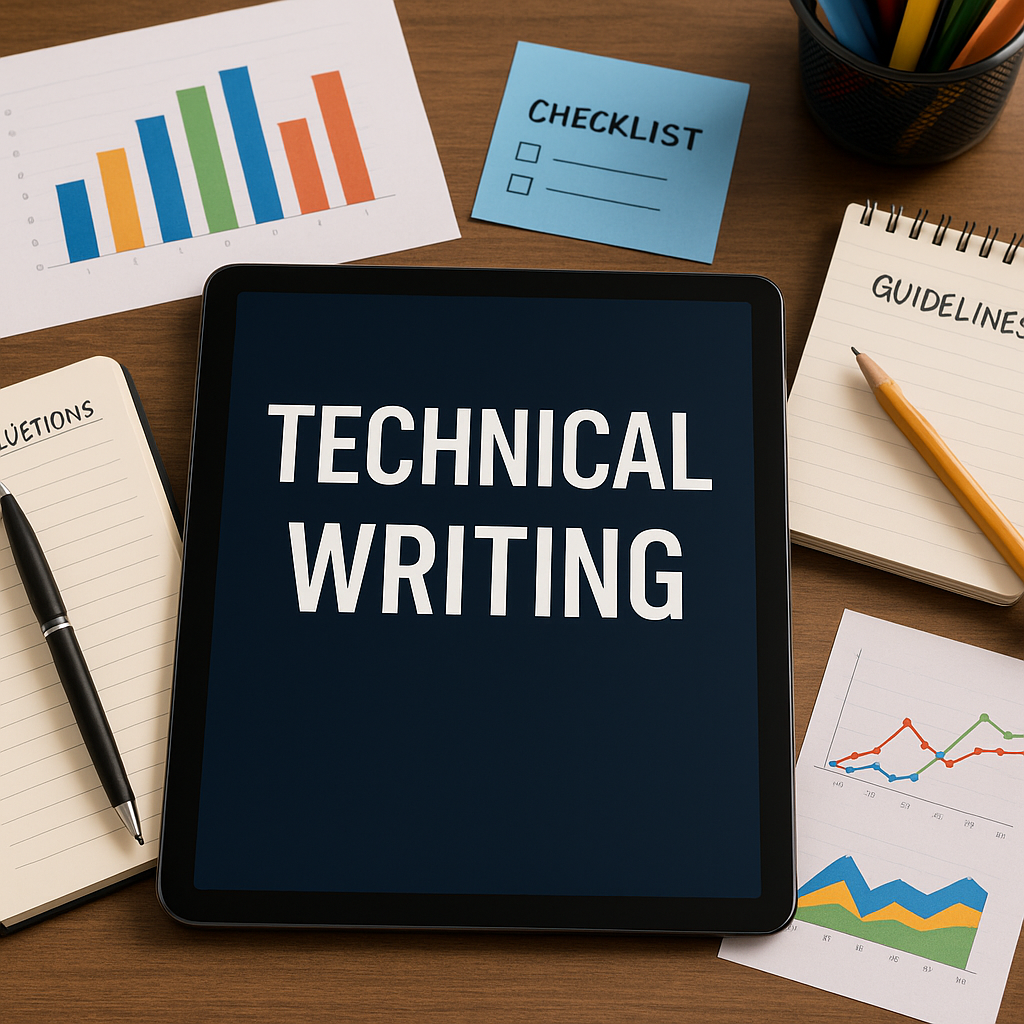Most companies struggle to translate their activities into something users can understand.
That’s where technical writing makes or breaks the experience. LogicPath Systems required documentation that was clean, searchable, and SEO-aligned, without sounding like a machine wrote it. So we stepped in to ghostwrite it from scratch.
🔍 Research & Insight
We started by reviewing their existing help articles, release notes, and onboarding docs.
Where were users getting stuck?
What questions did the support staff hear most often?
Which guides ranked, and which didn’t?
Then we studied competing platforms. Their edge? Content structured for humans and search engines. Clean navigation, semantic headings, keywords in context, and precise troubleshooting flow.
We ran heatmaps and scroll-depth analysis on LogicPath’s top pages — and found that most readers bailed halfway through.
🧠 Strategy Mapping
We mapped out a content hierarchy:
Level 1: Product overviews + visual quick-starts
Level 2: Feature-specific walkthroughs
Level 3: Developer docs and API reference pages
Each piece was keyword-informed and built for scanability. Every page followed this format:
We added schema markup for documentation and FAQs. Each page targeted specific phrases like “how to configure X in LogicPath” or “LogicPath API authentication guide.”
🤝 Collaboration Process
LogicPath gave us access to:
Product engineers for technical validation
Existing support tickets for user phrasing
UI screens and change logs for reference
We worked via Slack and Notion. All drafts were reviewed in Google Docs, version-controlled, and annotated by the dev team.
One engineer said, “This is the first time our docs didn’t need a rewrite.”
✍️ Copy + Creative Execution
Every document we ghostwrote balanced two key goals: accuracy and readability.
That meant:
No jargon without definitions
Consistent language across modules
Use-case examples baked in
Visuals with descriptive alt tags
SEO keywords embedded without breaking clarity
We also optimized metadata, used numbered steps, and created “micro-FAQs” at the end of each doc to improve stickiness and searchability.
⚙️ Technical Setup or Integration
We delivered:
25+ pages of ghostwritten technical docs
JSON-LD markup for docs and FAQs
Internal linking matrix for related articles
Meta tags, slug optimization, and alt-text
WordPress-ready or markdown format
Page speed–optimized visuals
Everything passed SEO audits, readability tests, and was deployed directly into their knowledge base CMS.
✅ Final Delivery and Impact
Within 30 days of going live:
Support tickets dropped 31%
Time-on-docs rose to 4.7 minutes average
11 new keyword phrases ranked on page one
Developer onboarding time dropped by 40%
Client quote:
“These weren’t just instructions — they were onboarding, SEO, and customer support all in one.”